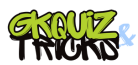Below you can find the Daily Life Technology Hacks and Tricks that boost your knowledge about smartphones, applications and if you use these tricks in your day to day life then you can save lots of time and if you like these tips and tricks then don't forget to read other articles also and show with your friends.
Daily Life Technology Hacks and Tricks that Should Know
1. Running low on battery? Put your phone on Airplane mode and it'll charge much faster
2. Storing batteries in the freezer can up to double their life span.
3. You can use Google as a timer by typing "Set time (x) minutes" into the search bar.
4. 'Locket' is an android app that displays ads on your lock screen, this means you get paid every time you unlock your phone.
5. Using your phone while it's charging can damage the battery. This is why the cords for chargers are short.
6. Can't afford Microsoft word? Get "open office", it's the same thing except it's free and has more features.
7. Drop a battery from 6 inches off the ground, if they give one small bounce and fall over they're good. If they bounce around anymore they're dead or almost dead.
8. If your phone battery is really low and you need it for later don't turn it off. Instead, put it on aeroplane mode. Turning it off will waste more battery life.
9. If you mess up a voicemail to someone, press "#" to erase and re-record.
10. If you have a computer that blocks sites such as "Youtube", Google Chrome's incognito mode will let you access them.
11. If you want to download a Youtube video, just add "ss" to the URL between www. and youtube.
12. If a Duracell battery leaks, and destroys one of your devices, the company will replace the device, the company will replace the device if it's sent to them with the defective batteries still in place.
13. Futureme.org lets you send letters to yourself in the future.
14. Refreshing Pandora will change the song without using any of your skips.
15. Instead of "Ctrl, Alt&Del", press "Ctrl, shift and escape" to get straight to the task manager in windows.
16. If you download a "Pdf" file and you see it ends in "Exe" delete it. It's usually a virus.
17. On Nickreboot.com you can continuously stream 90's cartoons for free.
18. Tired of the tiny Youtube player when using a 20+ inch monitor? Simple hold ctrl and scroll out (of ctrl and minus key) to increase the player size.
19. A lot of automated answering systems are programmed to recognize swearing, and dropping an f-bomb or two can get you right to a human.
20. If you play Youtube videos Safari you can still listen to music to them with your phone's screen turned off.
21. To get explicit tracks on iTunes Radio: play a station, click the "I" in the top centre and turn explicit tracks on.
22. Stop using google.com to search for information for school essays, use scholor.google.com instead. You will find more relevant information right away!
23. On iOS 7, you can now block people from calling or texting you by going to settings>messages>blocked.
24. The program DeTune will transfer all of the songs from an iPod/iPhone and put them on your computer.
25. Putting your phone on aeroplane mode will stop ads while playing games.
26. If you're at a hotel and run out of chargers, the tv usually has a USB plugin.
27. Wanna write essays and bibliographies like a Pro: Get the info from Wikipedia and cite the sources listed at the bottom.
28. Forgot your computer password? Boot up in safe mode (F8 during startup), log in as administrator and then change your password.
29. An iPad charger will charge your iPhone much faster.
30. If you want to access Pandora, Hulu or Netflix outside the United States, download the chrome/firefox extension called media hint.
31. If you lost an Android phone in your house and it's on vibrate, you can find it by going to Google Play>Android device manager>'Ring' or Simply Search on Google "Find My Device".